
Written by digiDirect
Since modern smartphones are equipped with great cameras, more people have been experimenting with taking and editing video than ever before. If you want a quick video for Instagram or Facebook Live, using your phone might be fine, but if you're looking to create a higher quality video you'll need a proper camera. At digiDirect, we have a wide variety of options to choose from, both in terms of cameras and the accessories that make your recordings really great.
But as a beginner, it can be hard to know exactly what equipment you need and when you need it. We've put together a quick guide to help you get started with video and understand what you need to create a high-quality video.

How is video different from photo?
At first, filming video may seem very similar to photography; after all, you're taking pictures, right? While the most basic idea is the same - recording images for later viewing - that's roughly where the similarities end.
While photos are static, videos include the passage of time and can include audio. You have to consider lighting and composition, just like photography, but also how your shots will be composed and joined together, if and how the camera will move while shooting, and how to best tell the story of what it is you're capturing. While there are many technical and artistic differences between shooting videos and photos, these are the primary ones any new videographer needs to concern themselves with.

A simple 15 second driving scene, which doesn't look particularly special. However, note it actually consists of three different shots from inside the car and two exterior shots (requiring the videographer to be outside and coordinate the shot with the driver). Planning how your shots will be edited together is required for even the simplest of scenes.
Shutter speed limitations
Shutter speed is the length of time that the shutter is open for each shot. For photos, you have a very wide range of options here - you might shoot as slow as 1 second for long exposures, or 1/8000th of a second to freeze fast action. For video though, the constraints are much tighter.
Generally speaking, for regular speed video (i.e. not slow motion) you want your shutter speed to be 1/50th of a second. The easy way to remember this is you want the shutter speed to be double the frame rate - the reason for this has to do with how our eye stitches the still frames into video. Most video is shot at 24, 25 or 30 fps, so 1/50th is approximately double this (you can shoot 1/60th when shooting 30 fps, but you'll be fine at 1/50th as well). This holds true at other frame rates as well - when shooting at 120 fps for slow motion, you'll want your shutter speed at 1/240th or so.
One reason to modify this rule of thumb can be for action sequences. When shooting at 24 fps, you might increase the shutter speed up to 1/80th. This will give the video a bit more of a choppy look, which is something you generally want to avoid, but for action sequences specifically it can provide a bit more dynamism to the footage.
Audio considerations
Most video cameras offer the ability to capture audio, but it's not always of the best quality. Generally speaking, using the built-in microphone is not advisable if you want high-quality audio. Purchasing and using a separate microphone can reduce some of the background noise and makes the audio clearer, delivering a better experience for the viewer. There are a LOT of different ways to run an audio setup for video, (learn more in our Audio for Video article), but for now know that you'll want to give audio more than just an afterthought.
There are some situations where audio is less important. For example, when shooting a music video you won't really care about the audio because you'll just be overlaying the music track overtop anyways. For this reason, music videos and similar can be a good way for new video shooters to practice because it allows you to focus JUST on the video and not be concerned with audio issues.
View microphones

In many cases, music videos simply overlay the mixed track over the final product, so capturing pristine audio is of less importance (other than for syncing purposes). In fact, in this particular shoot, the guitars were not even plugged in!
Planning camera movement
Video has the benefit of motion. Where your camera is positioned and if and how it will move while shooting is a crucial concern for any new videographer. While you can have a static camera and have people or objects come in and out of the frame, many videographers enjoy the benefits that moving around while continuously shooting can deliver - resulting in a more dynamic product.
The best way to address this is to spend time planning out in advance what shots you want, what angles you want to capture, and how the camera will get there. Overall you'll find that video requires a lot more planning than photos, and working out the camera movement (or lack thereof) is just one of the areas that benefits from this. This can be somewhat alien when coming from photography, as movement of the camera is generally not a concern.
Below we'll discuss a few of the gear options available for camera movement.

Building camera movement into your shots can allow for more dramatic and effective imagery
Fluid heads & Sliders
There are two primary types of tripod heads - ball heads and fluid heads. Coming from photography, you will likely be familiar with ball heads. However, while excellent at holding your camera stable in one position, ball heads are not good at changing the camera position while shooting. They can be used to shoot a static shot in a pinch, but if you want any panning or tilting in your shot, you will need a fluid head.
A fluid head uses a hydraulic system to allow you to pan and tilt smoothly through space. Panning is side-to-side motion while tilting is up-and-down motion. If you have any movement in your tripod-based shots, a fluid head will allow you to achieve this.
Meanwhile, sliders allow your camera to move smoothly from side to side, tracking smoothly alongside an actor or object. This creates a parallax effect that is typically quite pleasing. Note that this is distinct from panning in which the camera rotates on a stationary mount to follow an object.
While the slider is a slightly more advanced tool, it can provide a real element of professionalism to your shots. It also doesn't have to be used sideways, you can also use it to push in or out on an object as well. In addition to being used in active shots, sliders can also give static shots just that little hint of motion to make them more interesting. One pro tip for a wedding or event videographer is to use a slider to get great b-roll of the venue and static objects like the cake, wedding rings, flower bouquets, etc.
View Fluid Heads
View Sliders

Sliders can create an effect called parallax. Parallax is a result of side-to-side movement that causes closer subjects to move across the frame faster than more distant subjects. Sliders can also be used for push-in and push-out movements
Handheld
We've discussed shooting from a tripod or gimbal, but what about going handheld? This is an area where you'l really have to keep in mind the intention of the final shot. Shaky handheld video is the hallmark of amateur and unprofessional video. However, used correctly, handheld video can be used very effectively to provide more kinetic energy to the shot, or for an authentic or documentarian effect.
Even when aiming for a handheld look though, you should always ensure that your film is intelligible and fun to watch. If you're not careful it's not hard to have too much shake, even if you want a handheld look. To deal with this, make use of your camera or lens image stabilisation, use a wider angle lens and keep the camera close to your body.
The main point here though is to match handheld use with the goal of the shot. When shooting a wedding ceremony or dialogue scene in a narrative work, shaky handheld footage can be incredibly distracting. However, for a gritty street scene, action sequence, or similar, handheld shooting can impart a real feeling of energy.

Going back to our music video example, note how almost all the footage is handheld, with a fair amount of movement and even shake. This imparts a feeling of higher energy that suits a faster, more upbeat song (but probably wouldn't suit a ballad)
Gimbals
A newer area of movement support that has exploded in popularity over the past few years is gimbals. This is because the technology has recently become more widely available at an affordable price point.
A gimbal is essentially a mix of tripod and handheld. Modern gimbals use electronic motors to keep your camera stable while still allowing you to be mobile. They can provide a beautiful "floating" effect while in motion, and are extremely popular.
View popular gimbal options

Motorised gimbals like the DJI Ronin-SC 2 have become much more compact, affordable and popular in the past few years
Drones
One final area of camera movement is the use of drones. This is also a newer area as drones have become commercially affordable recently. Drones provide a very fascinating range of options, making aerial shots easily achievable as well as a range of other possibilities. They are often used for sweeping and "epic" shots, typically involving landscapes and similar, but there are a lot of uses.
Drones are a more advanced form of video shooting and they come with many restrictions on where and when they can be used which you need to be aware of. Read our Getting Started with Drone Photography article for more information.
View popular drone options
Lighting
As a photographer you may be used to using flashes for lighting. This won't work for video because you need a constant light source, rather than a burst light source. There are a ton of options, but the most effective solution for a new video shooter is an LED panel. LED panels are compact, inexpensive and can run off battery power, allowing you to use them in the field. They also don't heat up like some more advanced video lights can. They come in a variety of sizes.
There's a lot that can be said about lighting for video, but generally speaking the same principles used for lighting photos can be used for video as well. You'll want to make sure the white balance of your lights match (some LED panels can adjust this), highlight your subject, and you're off!
View LED panel options
Getting sufficient coverage
Coverage refers to the different angles that you'll shoot a scene from. It applies most heavily to narrative filmmaking, but is important in all types of video. Let's imagine a scene at a diner where two people are talking while sitting at a table. As the scene plays out, what different angles are we shown? There will be a closeup of each character, a mid-shot showing both characters, and likely a wide shot that shows them in the context of the diner. If they're eating you'll also likely see close up shots of their food and hands on the table. There might be shots of a waitress who serves them or is working behind the bar, or perhaps of other customers. You'll probably have also seen an exterior establishing shot of the diner at the start of the scene. And this is just for a very basic scene - imagine if there was something complex going on! This means that you really need to plan in advance all the different angles you'll need to make your scene flow.
While this is most heavily employed in narrative shooting, it is certainly still relevant in documentary, event, music videos, and every other form of video. While it might be a bit less complex, a wedding videographer for example will still need to get an establishing shot of the church and probably more than one angle at the ceremony. A music video showing the singer will want to have different angles in order to keep the footage interesting to the viewer. So make sure you're always keeping your coverage in mind!

This simple scene of a couple on a patio consists of a closeup of each actor, two different mid-shots from opposite angles, and a closeup on their hands on the table
B-roll
Tied into getting coverage is b-roll. B-roll is supplementary footage that supports the main premise that the video is portraying, but provides more visual variety to keep the watcher engaged. For example, if you have a 3-minute interview talking about marathon running, having the entire 3 minutes be a static shot of the interviewee will be very boring. If you cut in shots of racers at the starting line, people in the crowd watching, runners in the race, etc, it will provide a lot more variety.
Another way to use b-roll is to cover edits in your video. Let's use a wedding reception as an example. There may be a minute or two between speeches while a new speaker approaches the podium. Without b-roll, the final edit would have to either show the full time as they approached (boring) or cut directly between speakers (jarring). If instead they had a shot of the crowd, you could cut to that briefly to cover up the cut between speakers. In this way you've hid your edit point without making it distracting to your viewer, and they will never realise the difference.
B-roll can be easy to ignore when on location but you'll want it once you get to the editing stage! It's an easy thing to ignore for new videographers but it's incredibly important and can really help to tie your video together. You can never have enough b-roll - when in doubt, shoot more!

In this clip, the interviewee is discussing a dance put on by the charity organisation she is a part of. B-roll of the DJ and people dancing makes the interview much more visually stimulating for the viewer, and can be used to hide any edit points in her interview dialogue
Jumping from photography to video can be a daunting task, and there certainly are a lot of things to think about that you may never have considered as a photographer. This beginner's guide has only scratched the surface, but if you keep these points in mind you'll be well on your way.
One of the trickiest aspects of video is the amount of extra gear that can be required. It can be quite confusing, and if you're not sure what you need, contact us at digiDirect. We'll help you put together the right package for your film shoot.









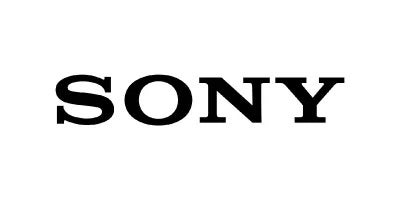




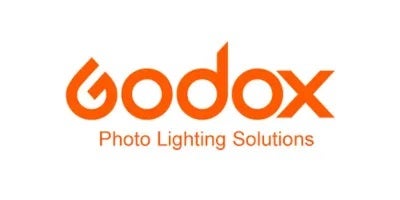







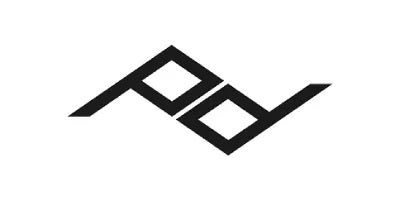









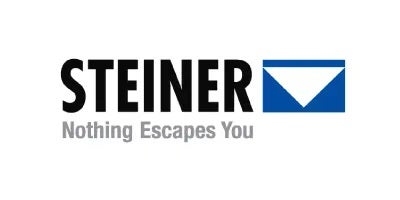





















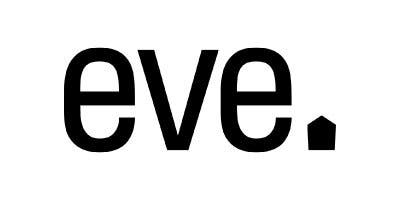



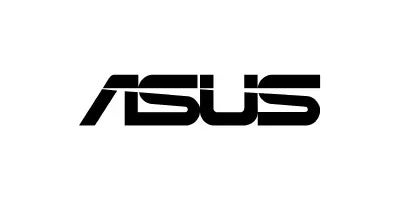









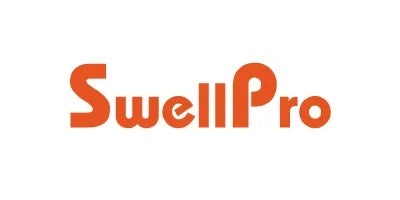
















Comments