
Written by digiDirect
Underwater cameras allow you to capture a complete record of your adventures, even when they take you off land! Available in all price ranges, styles and sizes, they're a surprisingly accessible piece of equipment for photographers.
But with choice comes indecision. What features do you want to prioritse and how do you know which cameras are best? At digiDirect, we want to help you find the right equipment for your needs, comparing several cameras in all price ranges and giving you a rundown of techniques to use to get the best shots possible.

There are a lot of creative options that can be accomplished with underwater photography
Features to Look for In Your Underwater Camera
If it comes down to two or three different cameras and you're just not sure which one to pick, there are a few deciding features you can look for to help ensure that your camera performs like you want it to. While these may not be the deciding features in all cases, they'll give you an excellent way to narrow down your choices.
Full Manual Mode
Later in this article we'll touch on different techniques to achieve quality photos in the darker underwater setting. However, your camera has to offer a full manual mode in order for you to be able to take full advantage of these tips. Full manual mode will give you precision control on how much light enters your camera and how precise your exposure levels are.
Depth
How deep can the camera go? Does it have the option of purchasing an extra housing if you want to take it deeper? For casual use in a pool or unassisted swimming in the ocean, most underwater cameras will have a depth rating of about 10m, which is plenty. However, if you are planning to use your camera when scuba diving you may need to look at different options to extend the depth that your camera can reach. And if there are external housings available are they expensive or reasonably priced? What types of connections do they offer for your external strobes and how easy is it to operate your camera through the housing? As an example, the excellent Olympus TG-6 has a native depth rating of 15m, but by using it's dedicated underwater housing (sold separately) you can extend that to 45m.

The Olympus TG-6 Underwater Housing will extend the depth that you can take your Olympus TG-6 camera
Shooting Formats
How many different formats does your camera allow you to shoot in? Is it all JPEG or does it offer RAW? If you plan on working on your images later with your editing software, shooting in RAW gives you the most control over your images. Ideally, your camera should offer the ability to shoot in both.
Manual White Balance
An absolute must in underwater photography, manual white balance control will allow you to capture sharp images that are true to their colours. The reason for this is that colours are different underwater, and going deeper can distort colours even further. A manual setting gives you the freedom and flexibility to your white balance for different water shades to bring out the brilliance of your subject. If you're shooting in ambient light, this will tone down the "blueness" of your photographs.
Size and Weight
Even though things tend to feel lighter underwater, the last thing you want is to get weighed down by tons of gear and a heavy or bulky camera. Ideally, you want to pick a compact and lightweight camera that doesn't give you any issues when you're diving and taking your shots.

Not being tied down with a heavy camera will leave you more able to take shots of moving subjects
Budget
Your budget will play a role in which camera you choose, and you'll find out that underwater cameras are usually a bit more expensive than a traditional camera of the same quality. This is because the underwater camera needs to have everything the traditional camera has, plus water sealing. However, the good news is that there are waterproof cameras at both ends of the price spectrum to compare and choose between.
Video
No longer are photographers restricted to shooting just stills on their underwater adventures. Video is now an option, and you want to strive to get the clearest and brightest video possible. These days, it's not too hard to find underwater cameras that offer 4K video shooting.
Brightness
When you shoot underwater, you're shooting in a much darker environment than you would be with a traditional setting on land. To combat this, ideally you'll look for an underwater camera that has a wide maximum aperture in order to let in the most light possible. In addition, if the camera has a flash, look at the lumens (brightness) rating. It should be at least 1,500 or more to help ensure that you have enough light for clear shots.

The deeper you go underwater, the less you will be able to rely on light from the surface
How to Get the Best Underwater Shots
Shooting underwater is completely different to shooting on land. There are many more factors to consider, and there are several things you can do to ensure that you get the best shot possible. They can include the following.
Use Natural Light If You Can - You can use natural light for your shots. Generally you want the sun positioned behind you in order to not backlight your subject too heavily - although used tastefully a backlight effect can be very nice. You'll get full advantage of the natural light when at 6m or less. If you're shooting on a darker or gloomy day with less sunlight, tilt your camera and shoot upwards. This allows you to make the most out of the limited light.

The sun filtering through the water can provide a very nice lighting effect to your shot
Choose a Background Subject - To start, you want to practice choosing a background subject if you can, which can be more interesting than just a wall of blue. This subject could be a diver, a boat, coral, or a strong strobe from the sun.
Stabilise Your Camera - You won't get the extreme shakes or wobbles underwater, but even smaller movements can be very distracting. To combat this, you want to hold your camera housing as close to your body as possible before you shoot.
Get Close - Get as close to your subject as possible when shooting. If you get within a foot, the water won't reduce the contrast, colour or sharpness of the final image, which can sometimes be an issue when further away. Most underwater cameras also come with a basic flash built in to the camera. While it's likely not super powerful, if your subject is close enough it can be useful to illuminate them compared to the background, providing a bit of pop to your photo.

Getting close to your subject can really help them stand out against the blue background
Know When to Use Filters and Lights - Filters and lights can be invaluable, especially when you drop to deeper depths. However, knowing when and how to use them is the key to getting great shots.
Wide-Angle Lens at 14m or Less - Use ambient light with a red filter. Switch to manual light balance whenever the lighting changes or you change depths.
Wide-Angle Lens at 14m or More - If you're shooting a close up, switch on your camera's flash. They should be extended out to the sides and above to avoid getting backscatter in your shot and remove your red filter. For larger shots, you may have to settle for more blue images because putting a red filter on will make your footage grainier due to cutting out too much light.
Macro Shots - Turn your flash on and don't use a red filter. This might take a little experimentation to get the lighting where you want it, so don't be afraid to take several shots from different angles to try different lighting.
Contact digiDIRECT Today!
Do you have questions about underwater cameras or techniques? Maybe you'd like a few tips to start. Either way, you can contact our friendly and professional staff today! We're happy to help you decide which underwater camera is going to be best for your photography style. Also, we're ready to answer any questions or address any concerns you may have. All you need do is reach out today!









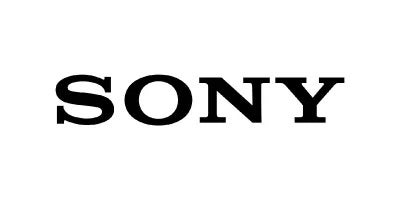




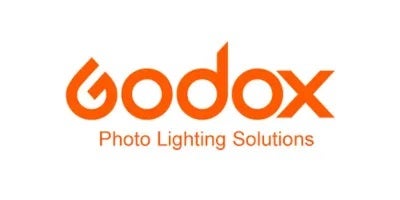







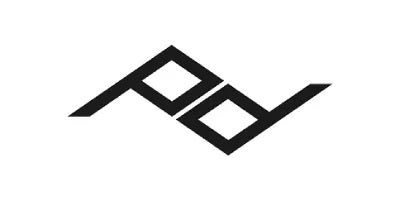









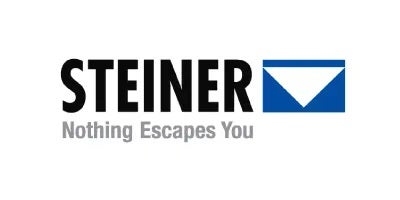





















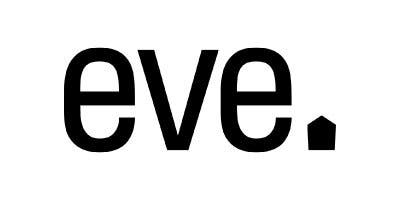



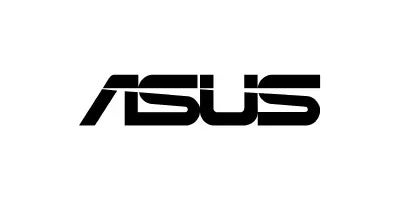









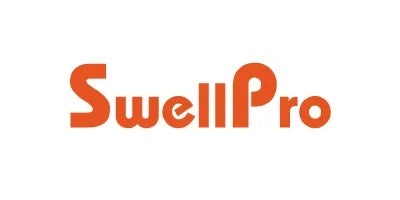













Comments
No Comments yet. Be the first to comment.