
Written by digiDirect
In the photography world, every so often a product or series of products comes along that opens up a whole new genre. They don't necessarily have to be complicated, but they allow access for photographers to shoot in ways that they haven't been able to before.
In 2002, Nick Woodman took a 35mm camera, combined it with plastic and wetsuit scraps and created an action camera. Nick was an avid surfer, skier and motorsports enthusiast. He intended to create a camera that captured his extreme adventures. This design idea that was the birth of the GoPro. Since its humble beginnings it has gone on to be a game-changing device.
Action-adventure cameras such as the GoPro have proven to be incredibly popular for travellers, vloggers and of course those participating in action sports and similar pursuits. The GoPro range offers incredibly reliable products fit for the most extreme adventures you could imagine. For those who don't know, GoPro cameras are very compact and built to withstand water and rough handling, while still offering simple command interfaces and the ability to deliver high-quality 4K video and RAW still images. This means they can take photo and video in places that you can't bring your normal camera - whether that is underwater, mounted to your bike, or on your helmet as you heli-ski down a mountain!

GoPro recently released their newest model, the GoPro Hero 8 Black. It can be difficult to keep track of what the differences between each model is. For that reason, today we're going to explore the difference between the GoPro Hero 8 Black and the GoPro Hero 7 Black so you can determine the right model for you.
The Build
Throughout their lineage, the GoPro range has held to a pretty similar aesthetic design. For the most part the Hero 7 and Hero 8 look almost identical. Both models made from rugged hardened plastic and thanks to their waterproofing can survive at depths of 10m (33'). They are very similar in size and weight, with size differences of only a few mm, and weight differences of only a few grams. The front of both cameras feature the same small LCD screen as well as a lens that protrudes slightly. On the rear of both cameras, there is a large 5cm LCD touch screen that fills up the rear of the body.

Left: The GoPro Hero 7. Right: The GoPro Hero 8
On the Hero 7, the side of the cameras has an access door where you will find a USB Type-C and a mini HDMI port for charging and data transfer. Underneath the camera is a weather-sealed door to insert your micro-SD memory card and rechargeable battery. On the Hero 8, there is only a single side panel to access the battery, micro-SD, and connection ports. This panel is heavily weather-sealed and sits tight against the camera body.
A key difference to the build of the two models is that the GoPro Hero 8 Black features mounting brackets tucked away inside the underneath of the body. In contrast, the GoPro Hero 7 Black comes equipped with a mounting frame that clips to the top, back and bottom of the camera. The frame adds a little bit of bulk to the camera compared to the Hero 8. This is one of the main physical benefits of the Hero 8, as it can be less bulky and easier to attach to mounting points thanks to the lack of frame. The Hero 8 is the first GoPro model that doesn't require a case of any kind to mount, so that's pretty nifty!
The Buttons
Both cameras only have two buttons. The first is the Mode/Power button, which can be held to turn the camera on or off, or pressed to cycle through camera modes. This is the key button for navigating the various video and photographic modes. The second button is the record button, and in both models this sits on top of the camera. The record button will, as you would guess, start and stop recording.

The reason why not many buttons are needed is that the large LCD screen on the back of the camera is a touch screen. You can completely set up your GoPro camera from within this touch screen menu. Or if that's not your style, the alternative is to pair it with a smart device, and you can adjust settings from there. Using the app also makes for a faster process in setting up the Wi-Fi connection and streaming of video.
Menu Navigation
As mentioned, you can navigate the menu via the touch screen or a paired smart device. Either way, the menu system is very straightforward and has a natural flow, especially when it comes to setting up your video specifications. The touch screen is incredibly responsive to both taps and swipes, making the menu system easy. The GoPro Hero 8 makes this process even easier with the addition of on-screen shortcuts based on which features you use the most.
Both the Hero 7 and the Hero 8 feature voice-activated commands. With this feature, you can command the GoPro to take a photo, start recording a video, stop and even power down solely using voice commands. Using voice is especially useful when you have the GoPro mounted to your head, chest or any place where you can't easily access the buttons.

Another great feature is the quick capture setting. Even with the power off on the GoPro, you can activate quick video recording by simply holding down the shutter button for around two seconds. Quick Capture will power up the GoPro and begin recording immediately with the video settings you last used. This is great for capturing something that suddenly occurs in front of you.
Connectivity
When it comes to connectivity, both the GoPro Hero 7 and the GoPro Hero 8 have connectivity via Bluetooth and Wi-Fi, and this enables the cameras to connect to a smart device with the GoPro App. Through this connection, the GoPro 7 can stream 720p video footage via the app, while the Hero 8 can broadcast 1080p. Note that this includes live streaming via the app, so if live streaming is something you do frequently, the Hero 8 will offer better footage.
The GoPro Hero 7 has a mini HDMI port built in, while the GoPro Hero 8 actually doesn't. Instead, the idea is to purchase the separate Media Mod which provides HDMI and 3.5mm mic jacks, as well as a directional mic and two cold-show mounts to attach accessories. These Mods are a key part of the Hero 8 - the Display Mod provides a flip-up selfie screen while the Light Mod provides a compact and waterproof LED light. Both cameras have full GPS and record location altitude and speed, which can be handy information to have when narrating your adventures.
Photo Modes
Both models feature a 12 MP camera and several photo modes for stills photography. There is a standard photo mode, burst mode and night mode. Burst mode will fire off a set number of images in quick succession when you press the shutter. Night mode compensates for lower light by reducing the shutter speed. The menu system also offers a self-timer with the countdown appearing on the front LCD screen. Further to this, you can gain finer levels of control by changing the Field Of View setting, which adjusts how wide or narrow the cameras field of view is (and the Hero 8 adds a new Narrow Field of View setting).

The Hero 8 definitely features a few advantages for still photos over the Hero 7. With it's Superphoto mode, the Hero 8 offers improved HDR performance. HDR stands for High Dynamic Range, and means that it can more easily capture detail in images that have a wide range between dark and light. This can be particularly handy when the sun or sky is in frame, as this is typically the brightest part of your image.
The Hero 8 also has a new LiveBurst feature that allows you to record 1.5 seconds before and after you press the shutter button, so if you were slightly off on your timing you can still capture the action. Otherwise, everything is a little more amped-up on the Hero 8. For example, the Hero 8 has more interval options in Time Lapse mode, adding 2, 5, 30 and 60 minute intervals in addition to the 60 second intervals offered on the Hero 7. Further to this, the range for burst rates is significantly greater on the Hero 8. Finally, SuperPhoto mode - essentially the Intelligent Auto mode - has some improvements that allow it to read the scene better and thus choose better settings.
Video Modes
Video is where the GoPro cameras shine. Over the years GoPro has been steadily improving the video features, and the Hero 8 is no exception. We'll cover the differences between the Hero 7 and Hero 8 for each video features.
First up is the TimeWarp mode, which is allows you to take time lapse videos while moving and automatically adjusts it's speed according to the motion. The GoPro Hero 8 has a more advanced version of this called TimeWarp 2.0 which leverages the new Hypersmooth 2.0 stabilisation (discussed below) for better results. It also adds the ability to switch between TimeWarp and regular realtime shooting by tapping the back screen. Both cameras also have standard Time Lapse and Photo Lapse, but the Hero 8 gains a new Night Lapse mode which optimises your time lapses for low light shooting.
Both GoPro models shoot in up to 4K at 60fps, but the Hero 8 improves this by increasing the bit rate to 100 Mbps at 2.7K and 4K. Bit rate is a measure of how much data is captured, and 100 Mbps is a high bit rate that results in the video capturing more data for sharper, higher quality video. Another worthwhile video feature is the capability for 8X slow motion. On the Hero 8, the video modes menu also features the ability to use, edit or create custom settings.

Audio
The GoPro Hero 7 Black and Hero 8 Black features built-in microphones and records in Raw Audio Capture (.wav format). Honestly speaking, the built-in mics on cameras are almost universally serviceable but not great, which is why it's nice that the Hero 8 also supports the aforementioned Media Mod kit that adds a 3.5mm mic jack so you can use an external mic.
Stabilisation
Image stabilisation is a significant upgrade on the GoPro Hero 8. The Hero 7 was GoPro's first implementation of their HyperSmooth stabilisation system, which digitally stabilised your video footage. While this does a decent job, the new Hypersmooth 2.0 in the Hero 8 is a pretty significant improvement upon this. They have greatly improved the algorithms that stabilise the footage, and the quality of stabilisation is noticeably improved. Considering that you'll commonly have your GoPro mounted somewhere that's likely to see a lot of movement (strapped to your chest during a marathon, held in your hand as you dive into a pool, etc), the ability to reliably smooth out a lot of movement jitters is an important feature.
Accessorise
The GoPro cameras have an amazing selection of first party and third party accessories to increase your creativity and the protection of the cameras. Regardless of if you are using the GoPro Hero 7 Black or the GoPro Hero 8 Black, there are accessories for both thanks to a standard mounting system. The only real difference to be aware of here is that the three mods, Media Mod, Light Mod and Display Mod, are specifically intended for the Hero 8.
The Media Mod kit for the Hero 8 comes in the form of a bracket that you fit around the GoPro. This unit has a built-in shotgun mic, headphone port and HDMI ports as well as two additional hot shoe mounts. When you have the Media Mod attached, you can then further add the Display mod and Light Mod. The Display Mod is a 2" flip-up front-facing colour LCD. This allows you to film yourself and be able to see what you are shooting. The Light Mod is an LED light with 4 levels of brightness and a 6 hour battery. The combo Media Mod with Display and Light Mods turns your Hero 8 into a complete mini video production rig ready to capture high-quality footage.

Left: The Media Mod is a frame that fits around the Hero 8. Centre: The Display Mod attaches to the Media Mod. Right: The Light Mod attaches to the Media Mod
The GoPro Smart Remote Control allows you to control your GoPro from a distance of up to 180 meters. This handy device means that you can set up your GoPro for an approach shot on your skateboard and then you hit record before you begin your run. Having a remote control allows for more creative videography.

The GoPro Shorty is a small handgrip for your GoPro that also doubles as a tabletop tripod. Handgrips are an easy way to handhold your GoPro, and are great for travelling. The fact that it can also be used as a mini tripod is an added bonus that provides nice flexibility. For a compact, affordable yet very useful accessory, definitely check out the GoPro Shorty.

The GoPro 3-Way Grip is similar to the GoPro Shorty but offers much more extension, range and flexibility, at the cost of a higher price and larger size. Like the Shorty it can be used as a handgrip and mini tripod, but the difference is the extra arms that can also be used. This gives it the added functionality of an extension grip (up to 50 cm) that can be angled in different ways based on how you attach the arms, and even allows for the height of the tripod to be greatly extended. It is highly configurable, and one of more popular GoPro accessories.

The GoPro Handlebar and Seatpost Mount for bicycles allow you to fix a GoPro to the front of your bike. The mount could sit to face forward and capture the action, or it could mount facing the rider to gain their reaction to the action. Alternatively, the mount fixes to the seat post to capture the action behind.

The GoPro El Grande is a telescopic extension pole that allows you to mount the GoPro to a ball and socket head for direction shooting. The pole extends from 39 cm up to 97 cm and is the ultimate selfie stick with a solid grip and wrist strap.

The GoPro Travel Kit has been designed for your GoPro Hero 7 Black as it includes a GoPro sleeve with an attached lanyard. The kit also features a short tripod that you can mount to your GoPro. All of this packaged in a neat little carry case to hold your GoPro and all your accessories.

The GoPro Chesty is quite simply, a chest mount for your GoPro. The straps go around your body and you strap the camera on at mid-chest height. This allows you to shoot handsfree, so you can focus on other things while your GoPro still records the action. Great for paddle sports, hiking, biking, and similar.

The Handler is a floating handle that you can attach your GoPro to. It features a wrist strap for greater purchase. It is essentially a handgrip, but with the added benefit that the handle floats. This is ideal for when using your GoPro near water, as it means if you drop it your camera won't go plunging to the bottom of a lake!

A Final Word on GoPro
There is no doubt that the GoPro Hero 7 and GoPro Hero 8 cameras are exceptional. They capture high paced action in any conditions and through clever photography and videography modes, create dynamic content. Regardless of if you are a casual hiker, a mountain biker, a slalom skier, skydiver or just someone who wants a small camera for your travels, the GoPro Hero range will capture unforgettable footage. Understanding the differences between the GoPro Hero 8 and GoPro Hero 7 is important, but as you have seen here, both are incredible cameras.
As a side note, if you are into action adventure and sports, then be sure to check out the wide range of products available at onsport.com.au.









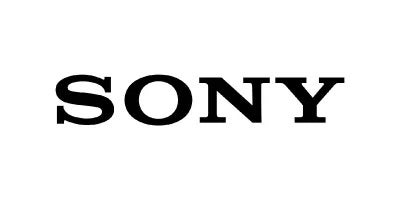




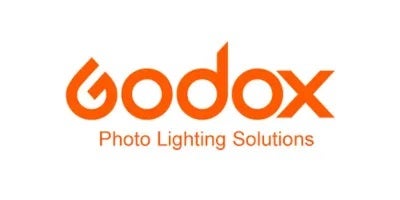







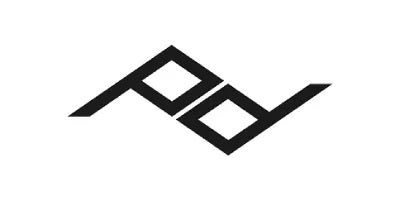









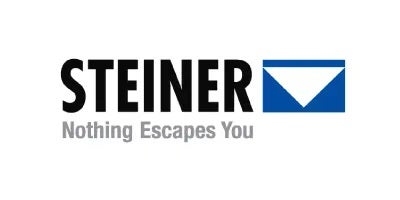





















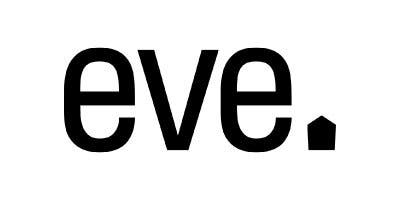



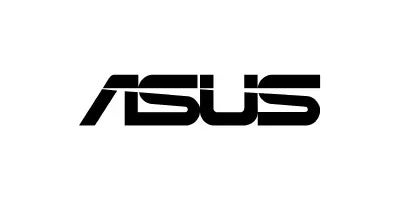









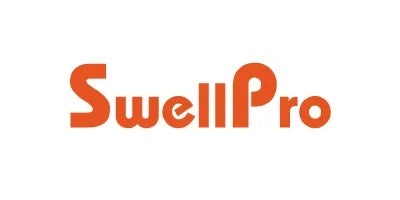






















Comments
No Comments yet. Be the first to comment.