
Written by digiDirect
When shooting video, a lot of emphasis is obviously placed on capturing beautiful, evocative visuals - but what about audio? As most videographers come from a photo background, capturing audio can be an entirely new beast that must be learnt. Can you just use your in-camera microphone? If not, what are the alternatives, and what kind of gear do you need?
All of these are valid questions, and it can be difficult to find a concrete answer as the requirements will change based on the specifics of your shoot. The best solution is to understand the options out there so that you can utilise the correct setup for the job. To help you capture stunning audio that enhances and extends your videography, we've done the work for you and put together a guide for beginners. Read on and let digiDirect show you how to begin your audio journey!

A shotgun mic on a boom pole placed above a subject is a common way to capture dialogue
Why It's Important to Capture High-Quality Audio
When you shoot a video, you're combining two elements (audio and visual) to tell a story, and without equal attention to both the overall product will suffer. Remember that for the vast majority of projects - as long as you're not making a silent movie - your audio is arguably just as important as your visual elements, if not more! Most inexperienced video entrepreneurs make the mistake of focusing solely on the visual aspects of the video, then completely blowing the audio and hampering the overall project.
However, even if the visual elements of your video ends up less than perfect, high-quality audio can still give you positive results and help salvage it. The audio should be sharp, clear, and free of distractions. There are certainly many cases where the audio quality of a video plays a larger role in the overall success of the video (although ideally both are high quality!). Garbled or muddy audio is a perfect way to turn your audience off of your video, particularly if your project includes interviews, testimonials, documentary footage or other aspects that rely heavily on audio to convey information.
Furthermore, intelligent and creative use of audio can really push your production to a higher quality level. Examples of this can include creative use of panning, foley, and more. These are more advanced audio techniques that are beyond the scope of this article, but it pays to bear these factors in mind.
There are several things that can disrupt your audio quality and bring it down to the point where it doesn't enhance your video. They include things like picking up background chatter, interfering equipment sounds, wind noise, being too close or too far from the microphone, echo, feedback, poorly synced audio and having low-quality equipment.

'Run and gun' shooters will often prefer an on-camera mic due to simplicity and speed of setup
What Gear Do You Need for Capturing High-Quality Sound?
Although your gear will vary as you start to hone your craft and understand which pieces work for you and which don't work, there are several core pieces that you can use each time you shoot audio. This gear can include but isn't limited to:
Microphone - It goes without saying that a microphone is a piece of equipment that you should consider investing in. Your camera does typically come with a built-in microphone, but these are almost universally low-quality and non-directional, and purchasing a separate microphone will be your first step in recording high quality audio. The first decision will be whether you need an on-camera or off-camera mic. We'll discuss those more below. A good example of an on-camera mic is the Rode VideoMic Pro, and the Rode NTG4 is a popular off-camera mic.
Headphones - When you listen back to your audio, you want precise and accurate sound, and headphones can give you an excellent idea of your recorded audio. Closed-back headphones are a good option for beginners because they come with a sealed back that prevents sound from leaking in while you're listening to your audio. Headphones are useful both when you are in the process of recording the audio to ensure there are no issues during shooting and levels are correct, as well as when you are editing the audio in post-production. One of the most popular headphone options are the Sennheiser HD 280 PRO.
Audio Recorder - This is where the decision to record on-camera or off-camera is important. If recording with an on-camera mic, the mic can just plug directly into your camera (assuming it has a headphone port) and the camera will act as the recording device. However, if you are using an off-camera mic, that mic needs to be plugged into a separate audio recorder. Many audio recorders also have embedded mics as well, which can be useful in a pinch, although they generally shouldn't be used as your main mic. The Zoom H1n is a very popular and compact recorder for interviews and smaller setups that has a 3.5mm mic input that will work with most lavalier mics. The Zoom H4n Pro works in the same way, but provides two XLR inputs (the most common connection for larger mics) and more features.

The Zoom H4n Pro provides multiple XLR inputs, a 3.5mm input, built-in mics, and can even function as an audio interface, making it a very versatile audio recorder
Audio Software - If you have a more complicated audio setup, you may have to do some work with it in post-production. In many cases your video editing software will be able to handle whatever you need to do with your audio, but in specific situations like audio enhancement, static reductions, etc., you may feel the need to turn to specialised audio software, of which there are many options that achieve different results.
Weather Covers - When shooting outdoors, wind is your #1 enemy! Regardless of your type of mic, windy conditions will produce a low rumble sound in your audio that is very distracting. As a result, it's essential that you have weather covers for your equipment - these are often called either deadcats (for smaller mics) or blimps (for larger mics). They will prevent or at least greatly reduce the wind noise picked up by your mic. They generally are made specifically to fit your model of mic, although the Rode Blimp will work with any long, slender shotgun mic. As an aside, a shotgun mic is a mic that aims to pick up sound primarily in the direction that the mic is pointing. Both the Rode VideoMic Pro+ and Rode NTG4 mentioned previously are shotgun mics. This would be in contrast to something like the similarly-named Rode Stereo VideoMic Pro which will be much less directional, which is better for capturing ambient noise but not as good for capturing specific sound sources (like dialogue).

A blimp or deadcat will greatly reduce the amount of wind noise picked up by a microphone, making it an important tool for outdoor shooting
On-Camera Microphones Vs. Sync Sound Systems
Your camera comes with a built-in microphone, but is this really your best option? Should you get an on-camera mic? What about sync sound systems? What do those words even mean?
On-Camera Microphones
An on-camera microphone is one that you can mount directly on your camera, typically on the hotshoe mount. These generally have a 3.5mm cable which you'll plug directly into your camera's mic jack. This means that your camera's built-in mic will be overridden, and instead the audio will be recorded using the on-camera mic.
Advantages of an On-Camera Mic
Minimal Extra Equipment - Typically the only piece of equipment you need to use this is the on-camera mic itself. There is no need for extra audio recorders and so on. As such this is the most budget-friendly way to record audio and also the easiest to travel with as these mics are typically small.
User-Friendly - It's usually just a push of a button or two to get your camera's microphone to start recording, and it'll record until you shut it off. These built-in microphones usually have a very user-friendly design that is great for beginners.
No Post-Production Syncing - Because the mic is plugged directly into your camera, the audio will automatically be synced with the video. In post production you won't need to take the extra step of syncing your audio and video together.
Speed - More complicated audio setups require time to put into position and may require extra operators. An on-camera mic is a fast and simple solution that requires minimal setup. This makes it popular among run and gun & event shooters, documentarians and others who don't have the luxury of a lot of setup time.

The small size, low cost and ease of use of on-camera microphones like the Rode VideoMicro pictured here makes them popular with vloggers
Disadvantages of Using an On-Camera Mic
Must be Close to Subject - If just recording the ambient sound of an environment, an on-camera mic can be fine. But if recording dialogue, you will have to make sure the camera is close to the subject. This is because a mic has to be close enough to the sound source in order to clearly pick up the subject over other ambient sounds, and the further away it is from the sound source the worse the result will be. Try to be within at least 2 - 3 meters of the subject for best results. This range restiction applies to all mics, but because an on-camera mic is mounted on your camera, this means your camera must also be within that range.
Less Control - Typically an on-camera mic has a few level settings, and your camera might have some gain controls as well. But generally speaking you will have less control over the specifics of the recording settings than if using a dedicated audio recorder.
Only Runs When the Camera is On - Your on-camera microphone comes tied directly to your camera. As soon as you shut the camera off, the microphone also goes off. This can cause you to miss things or drain your batteries while you try to keep the camera running.
Sync Sound System
The alternative to an on-camera mic is to use a sync sound system. This means that the audio is recorded completely separately from the video and must be synced up in post-production (hence the name). A sync sound system will consist of an external microphone that is plugged into an audio recorder that is separate than your camera itself. The more professional a shoot is, the more likely they will be using a sync sound system.
Advantages of a Sync Sound System
Greater Flexibility - External microphones allow you to get precise control of the audio that you are recording. Since they are not physically tied to the camera itself, the camera can be anywhere, even far away from the subject, while the mic can be much closer. This allows high quality audio even on a long-distance shot. Since you still want the mic as close to the subject as possible for the best results, often you will have the mic positioned just out of frame. The classic example of this is the boom pole operator, who holds a shotgun mic just above the top of the frame, pointed at the subject. Another example is a lavalier mic, which is a small mic that excels at dialogue and can be placed on the subjects lapel or hidden in their clothing. An example of a low-budget lavalier setup would be to have a Rode Lavalier GO on the subject plugged into a Zoom H1n that is in their pocket. Alternatively you could get the excellent Rode Wireless GO II in order to achieve a similar result wirelessly. You can see how there are many options that allow you to utilise mics in many different ways.
Higher Quality - Generally speaking the various off-camera mics that you can purchase will be of higher quality that an on-camera mic. The audio recorder also has an impact on the quality of your audio, and using a dedicated audio recorder will typically result in better audio than what is recorder through your camera's preamps - although that quality difference may not be noticeable to everyone.

Sync sound systems are the professional choice and offer much better quality and flexibility, at the cost of setup time, effort and price
Disadvantages of a Sync Sound System
Learning Curve - These systems come with a learning curve. You have to learn how to balance out your distance from a subject and the noise levels, as well as learn and experiment with placement. There are a lot more options and ways to use these systems, and there can be more than one right answer in many situations. Generally it's best for beginners to start with a simpler on-camera mic setup and then slowly graduate to a sync sound system if required.
Syncing in Post-Production - As implied by the name, a sync sound system requires that the audio be synced up with the video in post production. In order to achieve this you'll need to keep track of what audio recordings match what video shots, and may even need to use tool like a clapper during shooting to make that syncing easier. Video editing programs have gotten a lot better at intelligent syncing these days as long as you have a guide track. A guide track is lower quality audio that is recorded with the video with the sole purpose of being a guide for the sync to match up to - often you can just use your in-camera audio for this. But it's still an extra step and more to think about
Price - External microphones have a range of prices associated with them, but they can still be on the expensive side, and you'll need to buy extra equipment like an audio recorder as well. This price point can be off-putting for newer photographers, even if you choose one of the cost-effective options.

Sync sound systems require some extra effort in post-production, although with some practice this is not too difficult get used to
In this guide we've primarily covered pros and cons of various gear required to record good audio. Keep your eyes peeled for a followup article where we'll cover techniques in order to achieve high quality results.
Contact digiDIRECT Today!
Do you have more questions or concerns about which recording gear would be a good addition to your setup? Maybe you'd like help picking out the best audio equipment. Either way, you can contact us today to get started!









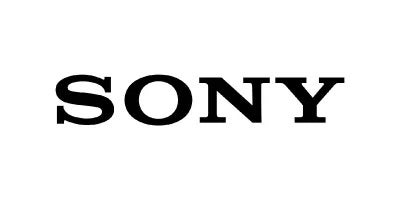




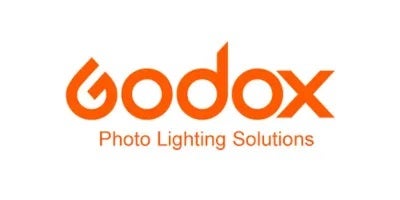







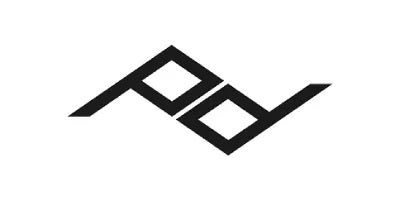









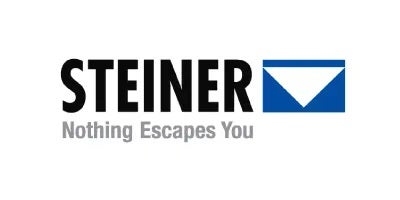





















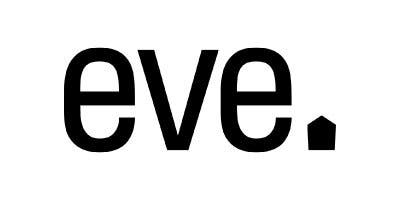



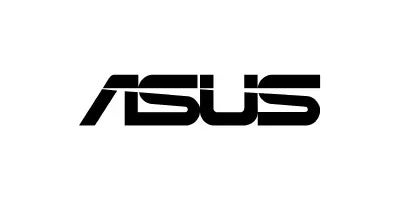









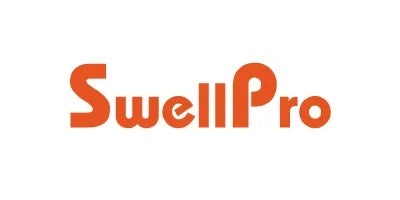



















Comments
No Comments yet. Be the first to comment.