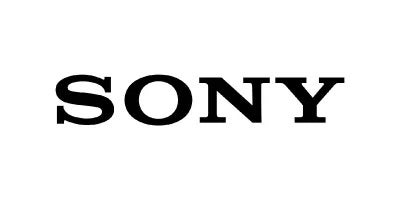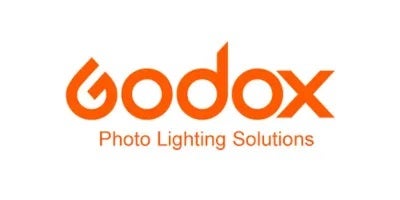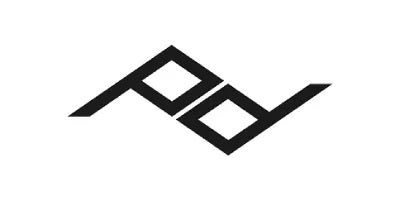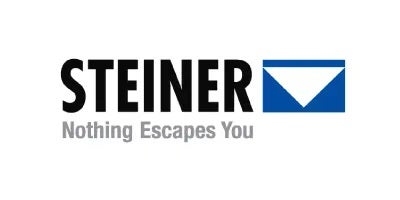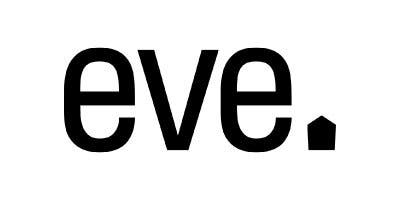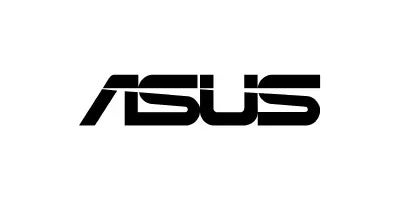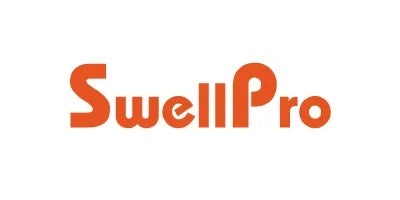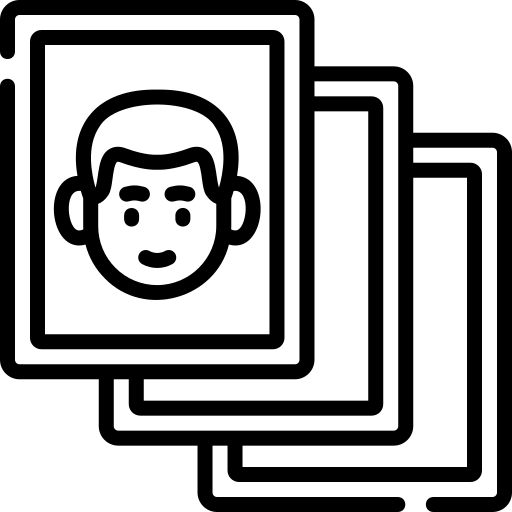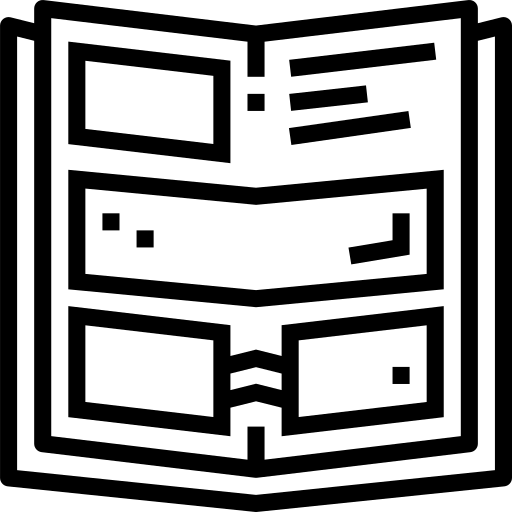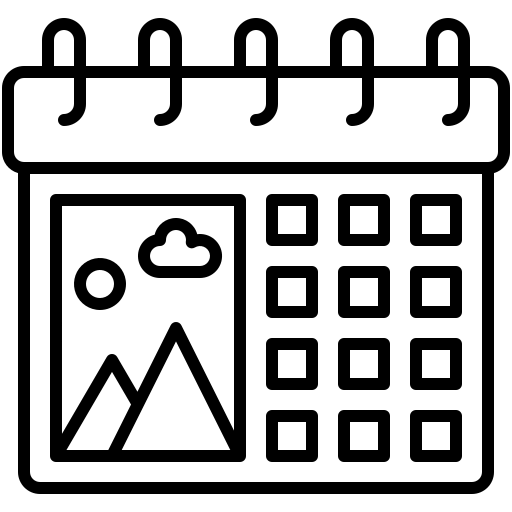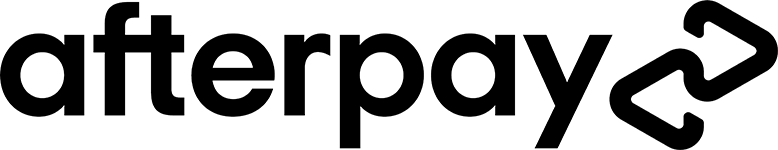On a normal use basis, the MX Keys can last up to 10 days; however, with the backlight off, it's rated to last up to 5 months.
Smart Illumination
Smart Illumination enables this keyboard's backlight to automatically turn on once your hands are near. It can also automatically adjust the brightness to fit your ambient lighting conditions.
Ergonomic Keys
The spherically-dished keys are shaped to your fingertips to deliver a fast, fluid, precise, and quiet typing experience.
Multi-Device Connectivity
Users can pair this keyboard with up to three devices via Bluetooth LE or its included Logi Bolt USB receiver.
Ergonomic Design
The low-profile design and optimum keyboard angle provide better wrist posture, allowing you to comfortably work for long periods.
Battery
The built-in battery is rated for up to 10 days of use or up to 5 months with backlighting off. When power is low, plug in the included USB-A to USB-C cable to your system to recharge it.
Wide Compatibility
With Bluetooth LE connectivity, the MX Keys S Wireless Keyboard works with Windows, macOS, ChromeOS, iOS, iPadOS, and Linux-driven computers, tablets, and mobile devices.
Streamline Your Workflow
Customise your keyboard to fit your needs by configuring Smart Action shortcuts to multiple actions with a single keystroke. Use the predefined settings or define your own for the apps you often use.
Work Across Computers
Use the Options+ Flow feature to transfer text, images, and files between computers by simply copying on one and pasting to the other. You can even use Flow between Windows and macOS computers.
Stay Informed
Get full, always-on control of device status. Stay informed on low battery levels, get notifications if Caps Lock is on, and check which computers are paired with your keyboard.
Feel IT - Barely Hear IT
Introducing Quiet Clicks – create, make and do with the same click feel, but less noise. Quiet Clicks deliver satisfying, soft tactile feedback with 90% less click noise. Compared to MX Master 3, MX Master 3S has 90% less Sound Power Level left and right click, measured at 1m..
Add that to a remarkably quiet MagSpeed electromagnetic scroll wheel for a high-performance experience with zero distraction.
8K DPI Any-Surface Tracking
MX Master 3S is outfitted with our most accurate sensor ever, with next-gen precision and responsiveness.
The 8,000 DPI optical sensor tracks virtually anywhere – even on glass, 4 mm minimum glass thickness.. You can adjust your tracking sensitivity in Logi Options+. Requires Logi Options+ software, available for Windows and macOS and set the right level for your workflow and monitor resolution.
Scroll 1,000 Lines Second
MagSpeed Electromagnetic scrolling is precise enough to stop on a pixel and quick enough to scroll 1,000 lines per second. Oh, and it’s nearly silent. The wheel’s machined steel gives it a premium tactility and enough weight to offer a dynamic inertia you feel, but don’t
- 90% Faster
- 87% More Precise
- Ultra Quiet
Upgrade your Workflow
Work between devices and operating systems, customise individual buttons, set app-specific customisations, optimise nearly every action of your workflow, and set tracking speed in Logi Options+. Requires Logi Options+ software, available for Windows and macOS.
Charge Quickly, Connect Instantly
MX Master 3S stays powered for up to 70 days on a full charge, and gets three hours of use from a one-minute quick charge. Use the included USB-C charging cable to top up the power.
MX Master 3S is compatible with all major operating systems right out of the box, such as Windows, macOS, Chrome OS and Linux. Your mouse instantly pairs with up to three devices via Bluetooth Low Energy or the included Logi Bolt USB Receiver
- 70 Days on Full Charge
- 3 Hours of use from 1 1-minute charge
- USB Type C
- Bluetooth Low Energy Wireless Connection
- Logi Bolt USB Receiver
- Multi OS Compatibility
- Easy Switch
Hand Sculpted, All Day Comfort
Work comfortably with an ergonomic silhouette crafted to support your palm and fingers. Textured surfaces provide a confident grip for total control. The unique tilt angle of the MX Master 3S positions your arm in a more natural posture for better comfort.
Optimally placed thumb controls are positioned for quick, intuitive access and fast navigation. The side scroll wheel follows the natural movement of the thumb for fluid and intuitive horizontal navigation.
Made with Recycled Plastic
The plastic parts in MX Master 3S include certified post-consumer recycled plastic, 27% for Graphite and 22% for Pale Grey, to give a second life to end-of-life plastic from old consumer electronics and help reduce our carbon footprint.
Responsible Packaging
The paper packaging of the MX Master 3S comes from FSC-certified forests and other controlled sources. By choosing this product, you are supporting the responsible management of the world’s forests.
Certified Carbon Neutral
Rest easy knowing that the carbon footprint of your MX Master 3S has been reduced to zero. That’s because, beyond designing for sustainability, we also offset our residual impact by supporting forestry, renewables, and climate-impacted communities that reduce carbon.
Look your best on live streams and while video conferencing with clients, friends, and family with the Graphite Logitech Brio 300 Full HD Webcam designed to work with most popular communication applications, including Zoom, Microsoft Teams, and Google Meet, this stylish graphite-coloured entry-level webcam features an autofocusing glass lens and a 2MP sensor that captures crisp, sharp Full HD 1080p images at 30 fps. At the same time, the 70° diagonal field of view helps to keep attention focused on you while RightLight 2 light technology automatically corrects for poor lighting conditions. Additionally, the noise-reduction mono microphone is designed to pick up your voice from up to 1.21 m away.
Use the Logi Tune software to adjust the colour and image quality. Simply spin the privacy shutter into place when you've finished your call to block the camera lens. Simply plug the Logitech Brio 300 into your Windows, macOS, and Chrome OS systems' USB-C port to get started.
Auto Light Correction
RightLight 2 with HDR technology automatically adjusts to poor lighting so that you can be seen clearly.
Logi Tune
Customise your webcam experience by using the free-to-download Logitech software to customise video experiences, such as adjusting colour and image quality.