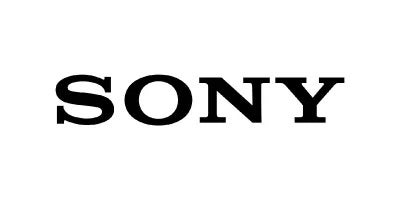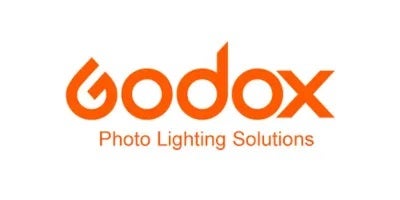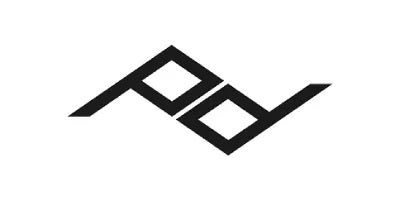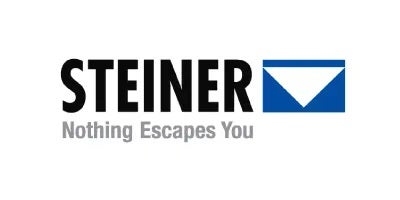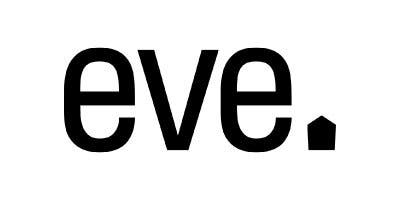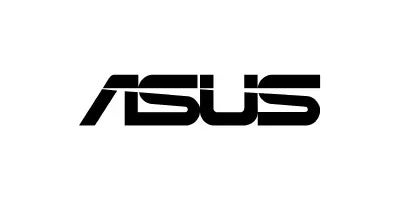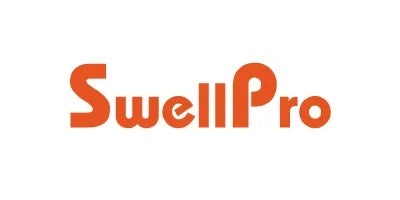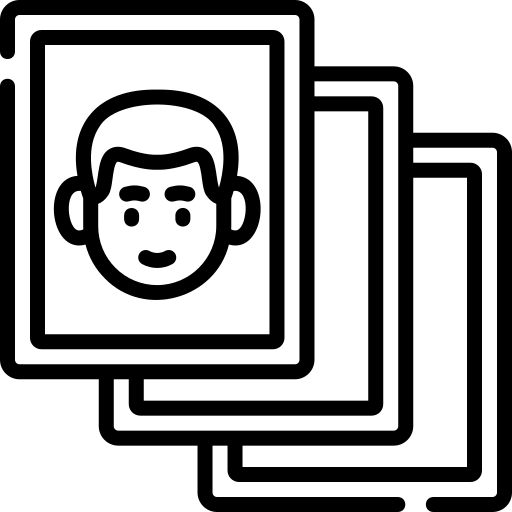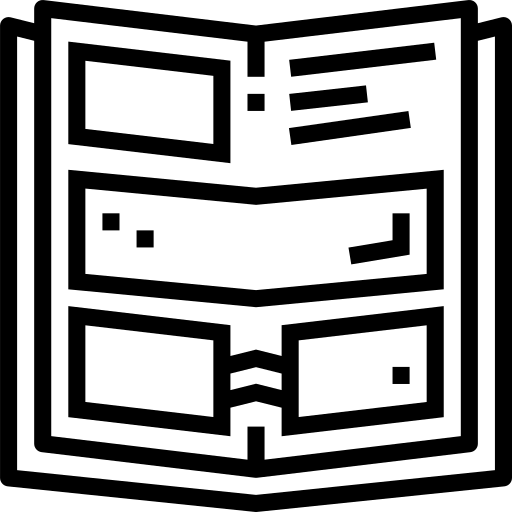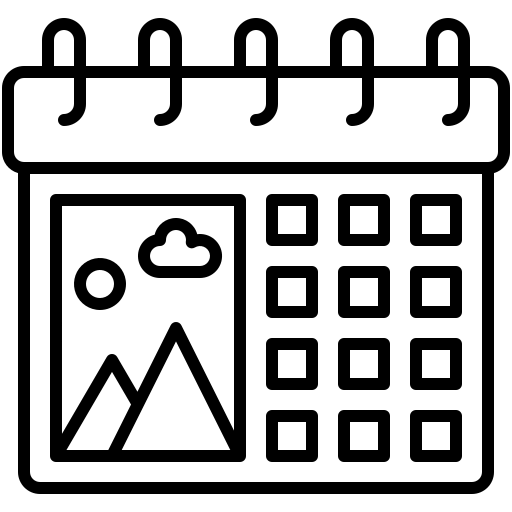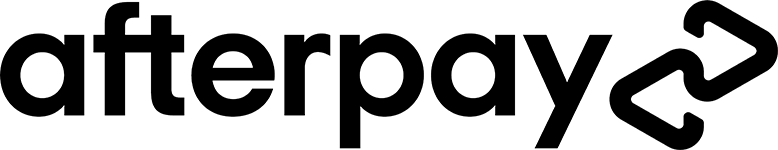We use cookies to make your experience better. To comply with the new e-Privacy directive, we need to ask for your consent to set the cookies. Learn more.
Previous
Mirrorless Cameras
View All Mirrorless CamerasSpecialty Cameras
View All Specialty CamerasMirrorless Lenses
View All Mirrorless LensesLens Filter
View All Lens FilterLens Accessories
View All Lens AccessoriesContinuous Lights
View All Continuous LightsLight Modifiers & Reflectors
View All Light Modifiers & ReflectorsRadio & Optical Slaves
View All Radio & Optical SlavesFlash Accessories
View All Flash AccessoriesOn Camera Lighting
View All On Camera LightingBackgrounds & Supports
View All Backgrounds & SupportsTripods & Stabilizers
View All Tripods & StabilizersBags & Cases
View All Bags & CasesMemory Cards & Drives
View All Memory Cards & DrivesCamera System Accessories
View All Camera System AccessoriesBatteries & Power Supplies
View All Batteries & Power SuppliesPrinters & Scanners
View All Printers & ScannersFilm Darkroom & Video Tapes
View All Film Darkroom & Video TapesUSB Cables & Adapters
View All USB Cables & AdaptersTravel Accessories
View All Travel AccessoriesSpotting Scopes & Accessories
View All Spotting Scopes & AccessoriesMicrophones
View All MicrophonesHeadphones
View All HeadphonesHeadphones
View All HeadphonesMicrophones
View All MicrophonesGaming Accessories
View All Gaming AccessoriesMicrophones
View All MicrophonesComputer Accessories
View All Computer AccessoriesNotebooks
View All NotebooksPrinters & Scanners
View All Printers & ScannersMobile & Tablet Accessories
View All Mobile & Tablet AccessoriesNavigation, Tracking and GPS
Wearables
Cameras
View All CamerasLenses
View All LensesLighting & Studio
View All Lighting & StudioPhoto Accessories
View All Photo AccessoriesPrinters & Scanners
View All Printers & ScannersStudio
Video Accessories
Computer Accessories
View All Computer AccessoriesMonitors
View All MonitorsNotebooks
View All NotebooksPrinters & Scanners
View All Printers & ScannersComputer Accessories
View All Computer AccessoriesWellbeing
View All WellbeingCables & Adaptors
Photo Accessories
Video Accessories
Drone Accessories
View All Drone AccessoriesPrevious
Consumables
Drone Accessories
View All Drone AccessoriesLens Accessories
View All Lens AccessoriesLens Accessories
View All Lens AccessoriesLens Filters
View All Lens FiltersTripods & Supports
View All Tripods & SupportsTripods, Supports & Rigs
View All Tripods, Supports & RigsdigiMarket