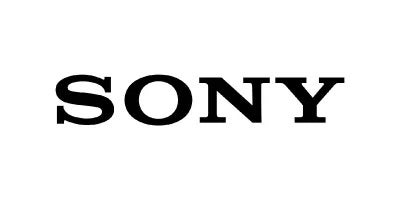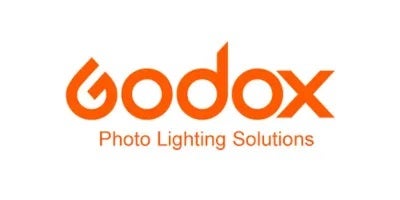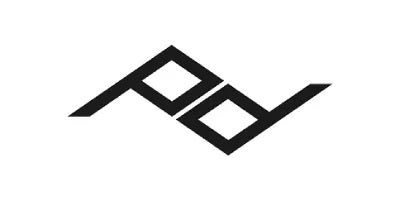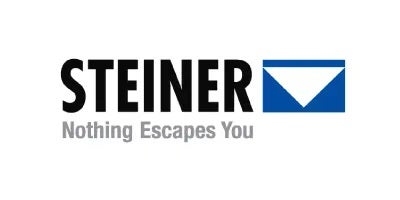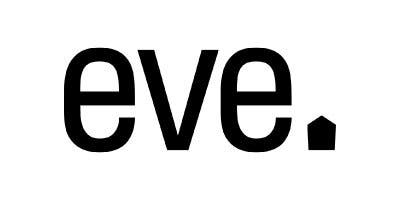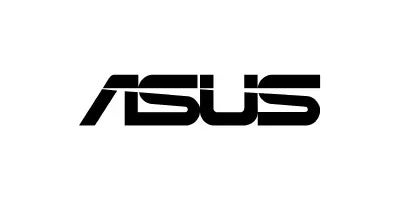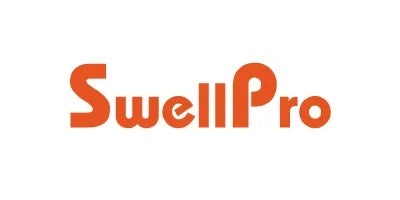We use cookies to make your experience better. To comply with the new e-Privacy directive, we need to ask for your consent to set the cookies. Learn more.
Previous
Cameras
Also In Cameras
Lenses
Also In Lenses
Lighting & Studio
Also In Lighting & Studio
Photo Accessories
Also In Photo Accessories
Optics
Also In Optics
Audio & Visual
Also In Audio & Visual
Pro Video
Also In Pro Video
Smart Home
Also In Smart Home
Computers & Mobile
Also In Computers & Mobile
Drones
Also In Drones
Seasonal Tech
Previous
Mirrorless Cameras
View All Mirrorless CamerasSpecialty Cameras
View All Specialty CamerasMirrorless Lenses
View All Mirrorless LensesLens Filter
View All Lens FilterLens Accessories
View All Lens AccessoriesContinuous Lights
View All Continuous LightsLight Modifiers & Reflectors
View All Light Modifiers & ReflectorsRadio & Optical Slaves
View All Radio & Optical SlavesFlash Accessories
View All Flash AccessoriesOn Camera Lighting
View All On Camera LightingBackgrounds & Supports
View All Backgrounds & SupportsTripods & Stabilizers
View All Tripods & StabilizersBags & Cases
View All Bags & CasesMemory Cards & Drives
View All Memory Cards & DrivesCamera System Accessories
View All Camera System AccessoriesBatteries & Power Supplies
View All Batteries & Power SuppliesPrinters & Scanners
View All Printers & ScannersFilm Darkroom & Video Tapes
View All Film Darkroom & Video TapesUSB Cables & Adapters
View All USB Cables & AdaptersTravel Accessories
View All Travel AccessoriesSpotting Scopes & Accessories
View All Spotting Scopes & AccessoriesMicrophones
View All MicrophonesAudio Interfaces & Mixers
View All Audio Interfaces & MixersVideo Monitors & Recorders
View All Video Monitors & RecordersWhite Balance & Calibration
View All White Balance & CalibrationVideo Rigs
View All Video RigsHealth Fitness & Wearables
View All Health Fitness & WearablesLaptops & Notebooks
View All Laptops & NotebooksMobile Phones & Accessories
View All Mobile Phones & AccessoriesTablets IPads & Surface
View All Tablets IPads & SurfacePrinters & Scanners
View All Printers & ScannersMonitors & Accessories
View All Monitors & AccessoriesDesktop & Parts
View All Desktop & PartsComputer Accessories
View All Computer AccessoriesDrone Accessories
View All Drone AccessoriesdigiMarket
Language
digiDirect AU