
Written by digiDirect
When shooting sports photography, speed is everything. You have to be able to capture those split-second shots that transform an ordinary picture into an extraordinary photograph.
The key to doing this is to ensure that you've set your camera up properly before the event. To help you nail that shot, digiDirect has put together this article. We're going to outline the settings that'll help you take crisp, clean and exciting sports photographs. Read on!
Important Settings
In order to get the most performance out of your camera in a sports environment you need to plan your settings. Below are the settings you should take into consideration.
Shutter Speed
Your shutter speed is the most important setting to set correctly when it comes to shooting fast-paced sports. If you don't have a fast enough shutter speed all of the movement will be blurred - instead, you want to freeze the action. In order to accomplish this the shutter speed has to be fast enough so that no movement is captured during the extremely short period of time where the shutter is open. A good start is to begin with a shutter speed of 1/500 of a second. Take a few shots before the event to see how sharp the photos are. The faster the subject is moving, the faster you need to set your shutter speed; you may need to go as high as 1/1000 of a second for sports like motor racing. As a rule of thumb, never set it below 1/500, as that will result in blurry movement.

Freezing the action is important in sports photography, and can be achieved with a fast shutter speed. It doesn't have to be perfect though - for example in this image your can see some slight motion blur in the swimmer's hands (i.e. the fastest moving part of the image).
Aperture
The downside of having a very fast shutter speed is that it will result in darker photos, as a faster shutter speed decreases the amount of time that your sensor is exposed to light. In order to combat this, it can be important to shoot at a wide aperture. The larger the aperture, the more light will hit the sensor, which will help compensate for the reduced light due to the fast shutter speed. You'll want to set your aperture to the largest feasible setting (remember, a lower f-stop number means a wider aperture). Somewhere between f/4 and f/2.8 is a good range, depending on the exact lighting conditions. If you have an extremely fast aperture lens you could go as low as f/1.8 or f/1.4. However, the lower the aperture the more shallow depth of field you will have, which will mean your camera's autofocus system will have to work harder to ensure a sharp photo (although if successful it provides a very nice effect). You'll want to balance having a very wide aperture in order to let in as much light as possible vs. going too wide and making shallow depth of field an issue. Learn more about this in our Introduction to Shallow Depth of Field article.

A fast aperture can both let in more light and provide more shallow depth of field to isolate the subject from the background. Be careful not to go too far though or you will have difficulty keeping your subject in focus.
ISO
In the same vein, you'll also want to increase our ISO. This is again in order to gather more light to compensate for the decrease in light as a result of your fast shutter speed. However, increasing ISO increases the amount of noise in your image, so you'll want to first adjust your aperture. Only adjust your ISO if the image is still to dark after opening your aperture. It may take a few shots on different ISO settings until you find one that you're happy with. Since larger sensor cameras generally perform better at higher ISO settings, this is one reason why larger sensor cameras tend to be favoured when shooting sports. Learn more about this in our Sensor Size Explained article.

If you look closely at the door in the background of this image, you can see some image noise. This is because the photographer had to shoot at a high ISO. This is most commonly an issue when shooting indoor sports, because there is less available light than outdoor sports.
Shoot Your Photos in JPEG
Most photographers know that shooting in RAW format will result in the best quality pictures, and you can edit them more extensively later. However, shooting in RAW requires more data to be captured, which can decrease burst shooting rates or result in a lower buffer (how many consecutive high speed photos you can shoot). Since sports photography tends to require fast shooting and long burst sequences to capture the perfect shot, you might get better performance when shooting in JPEG. While it might be a slightly lower-quality image, it will be better then not getting the shot! However, if you can shoot with adequate performance in RAW, we recommend sticking with that. Make sure to avoid shooting in RAW + JPEG though, as that will very likely decrease performance, and you generally won't need two versions of each photo.
Set Your White Balance Manually
Your camera's standard setting is to use automatic white balance. When you're outdoors, that's typically fine. However, if you're shooting indoors, where many sports events are held, the non-natural lighting can sometimes cause a greenish-yellow tinge to appear. You can set your camera's white balance to Tungsten/Incandescent or Fluorescent, depending on the lighting. You can even set up your own white balance if you have the time.
Switch the Flash Off
Since most sports photography requires the photographer to stay a distance away from the action, your flash won't do much good. At this stage, it'll be more of a drain on your battery than useful, so switching it off makes sense. You may get close enough to use your flash, but this can be more of a distraction than anything, so it's best if you leave it off.
Focus
Trying to focus on a fast-moving target or in a fast-moving environment can be very difficult and tricky. You want your camera to be as accurate and responsive as it possibly can be, and sometimes this requires a few tweaks. Switch from multi-point focus to single-point focus to start, and use your frame's central point as your focus. You can also set Continuous Focusing mode to help keep your subjects sharp and clear throughout the event. Many cameras even have different autofocus setups that perform better at tracking different types of movement; irregular movement, horizontal movement, etc. Many even let you adjust these settings manually. Take the time to experiment with these to obtain the best performance for the particular sport that you are shooting.
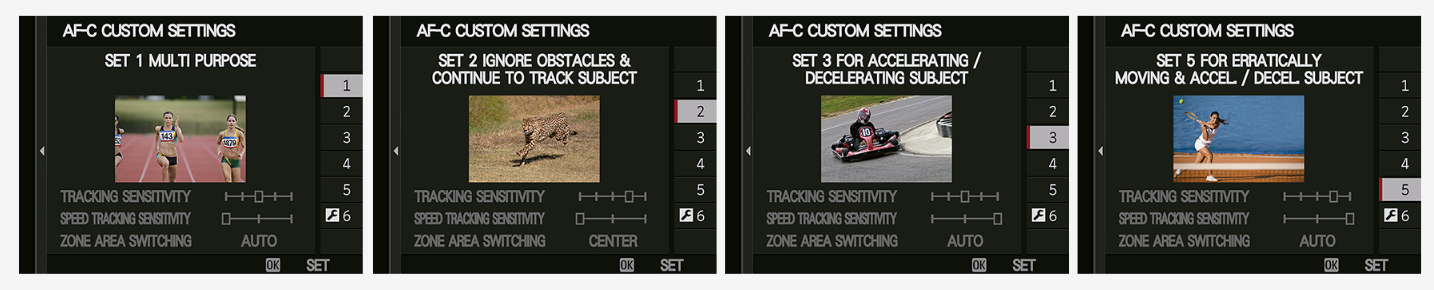
Most higher-performance cameras allow you to tweak the focus settings. Image courtesy of Fujifilm.
Image Stabilisation
Today, most cameras come with built-in image stabilisation that helps you reduce shake or motion while you shoot and film. If it's not on the camera, it may be on the lens. Some higher end sports lenses, like the Canon 70-200mm f/2.8L IS III even have multiple image stabilisation settings that again perform differently depending on what type of movement you are shooting. Don't forget to switch it on if you're shooting handheld.

Notice that this lens not only has an Image Stabilisation ON/OFF switch, but also multiple stabilisation modes.
Different Shooting Modes to Consider
You've likely noticed that your camera comes with many different shooting modes. While you CAN always shoot in manual and have absolute control of all settings at all times, utilising these modes can let you automate MOST settings, allowing you to focus only on the most important things. It may take a while for you to find the modes that work best for your particular sport and photography style, but you'll eventually work out which one suits you best.
Priority Modes
Many cameras come with built-in priority modes that makes it faster and easier to set and adjust your camera's settings on the fly. For example, Shutter Priority Mode lets you pick and set the shutter speed you want, and the camera will automatically adjust the aperture and ISO based on your shutter settings. Aperture Priority Mode enables you to pick and set the aperture you want for a shot while your camera automatically adjusts the shutter speed for the best results. For sports photography, where shutter speed is typically the most important setting, shooting in Shutter Priority can make things easier.
Sports Mode
Since shooting sporting events are so popular, many cameras now come with a built-in Sports Mode. The idea behind this setting is to try and make it easier for beginners or intermediate photographers to get clear shots by using pre-set settings. It's an automatic mode that puts more emphasis on keeping on your camera's shutter speed high, and it usually works best on bright and sunny days. This mode will automate more settings than the Shutter Priority mode, making it more applicable to beginner-to-intermediate photographers.
Full Automatic Mode
Great for beginners, this mode automatically sets and adjusts every aspect of your camera before you take a shot. It chooses your shutter speed and aperture, and you may also get a flash depending on your camera's make and model. If you're not ready to try and adjust anything on your own, this mode is an easy and effective choice. However, since it's not geared particularly to sports shooting, you may occasionally find your camera making not fully ideal choices when shooting sports in this mode.
Burst Settings
In addition to the shooting mode, you'll want to set the speed of your shooting. Most cameras use One Shot by default, where the camera will take a single shot, regardless of how long you hold down the shutter speed. However, your camera will also have a continuous shooting mode, (commonly called burst mode). When you have your camera in this mode, holding the shutter button down will result in a quick burst of photos. This is usually better for sports because the timing can be so exact - if you capture 10 shots there's a better chance you nabbed the perfect timing than if you only capture one! You do have to keep in mind that burst mode will fill your camera's memory card much faster than individual photos, so you may want to bring a spare memory card along.

Most cameras use this symbol of rectangles stacked on top of each other to indicate burst or continuous shooting. Camera menus often list these settings under the "Drive Menu"
Tips for Shooting Sports Photography
Once you have your settings down, there are still many tips you can use to improve your chances of getting a stellar image. We've put together several tips that can increase your probability of getting a great shot within your first few tries.
Focusing
As mentioned above, you'll probably want to be using one of your cameras continuous autofocus modes so that you can track your subject until you're ready to take the shot. To do this, hold your shutter halfway down while you keep your subject in the centre of your screen. The camera works to automatically adjust the focus as your subject gets closer or moves away. When you get your subject how you want them, press your shutter fully down. Getting used to pressing the shutter button down halfway to adjust focus as your subjects move can be very important.
Lenses
Even if you're not right beside the action, the right lens can help you get the shots you need. A telephoto zoom lens with a focal length somewhere in the 70mm to 300mm range will let you shoot the entire field from the bleachers. Not only will this allow you to capture subjects that are further away from you, but it'll also give you a slightly different perspective of the action as a whole, and this can give you great shots. Learn more about some of the best telephoto lenses available in our Telephoto Lens Buyer's Guide.
Use Shallow Depth of Field to Isolate Your Subject
Glance through a sports magazine. What do you see? The subject is usually in sharp focus while the spectators and background are blurred. The photographer used a lens with a wide aperture in order create this shallow depth of field, usually f/2.8 or lower. Set your lens to the widest aperture possible to throw your image's background out of focus while bringing your subject into clear focus. But as perviously warned, having too much shallow depth of field can make it difficult for your camera to achieve correct focus, so you may have to walk a balancing act here.
Utilise the Rule of Thirds
People typically learn to shoot photographs by centring the subject with the thin lines that run along the centre of your viewfinder. The rule of thirds allows you to create artistic shots, even with action shots. Dividing your viewfinder into thirds and having your subject be off-centre when you take the shot adds a level of movement that prevents your pictures from being static.
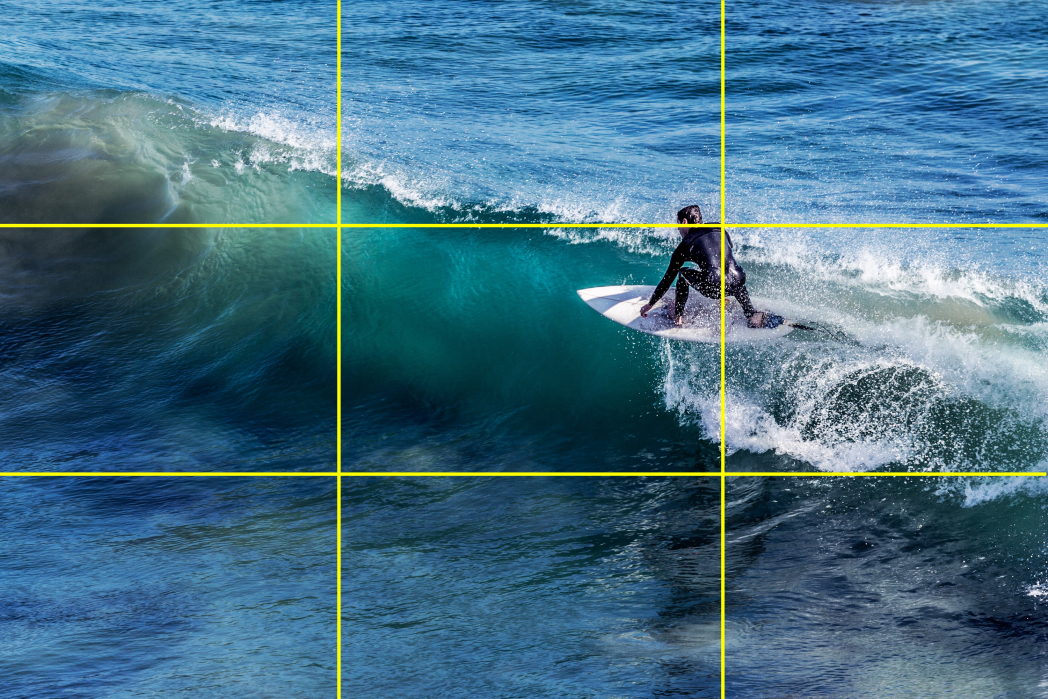
The Rule of Thirds breaks down your image into thirds both horizontally and vertically. Placing subjects of interest at one of the four intersections of these lines is generally a pleasing composition.
Tie Your Images Together
This tip may seem a little odd, but try to look beyond the sports field when you shoot. Look for interesting shots like a ticking countdown timer over a player's shoulder, anxious players waiting to go in or the crowd erupting due to a goal or block. Look for reactions from the athletes after any big moments like celebrating a shot or walking dejectedly away after not making it. These can all help to tell a story and tie your images together.
Know Your Sport
While you certainly don't have to be an expert, you should have a good understanding of the sport you're capturing. This knowledge can help you understand what's going on and what's going to happen, and it increases the chances that you'll be in the right place and at the right time. If it's possible, do a little research and watch previous game footage before the actual event.
Contact digiDIRECT Today!
Do you want more information on sports photography? Maybe you're already a sports photographer, and you'd like to change out your gear and upgrade your equipment. Whatever the reason, we're here to help! You can get in touch with our staff today, and we'll go through any questions or concerns you may have. We can also point you in the direction of quality gear and optimise your settings to help you capture that perfect shot!









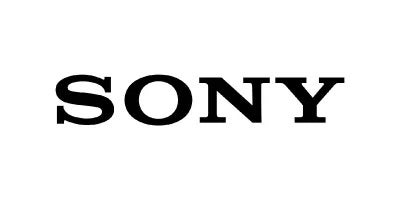




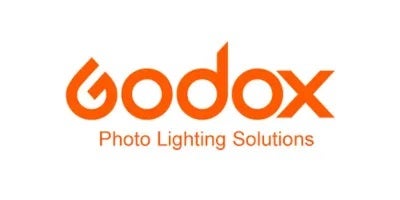







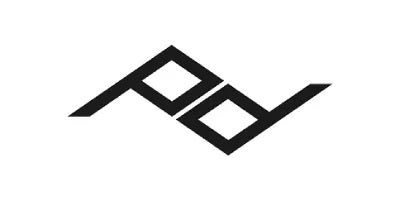









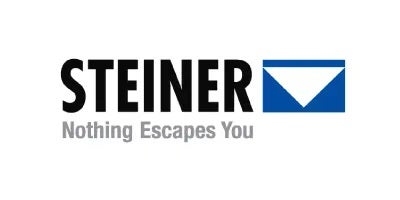





















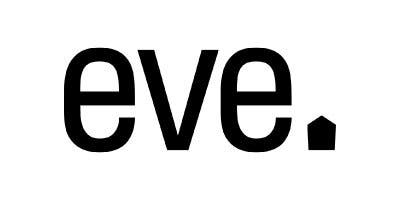



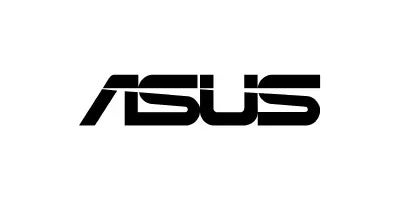









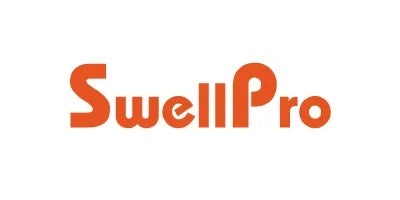







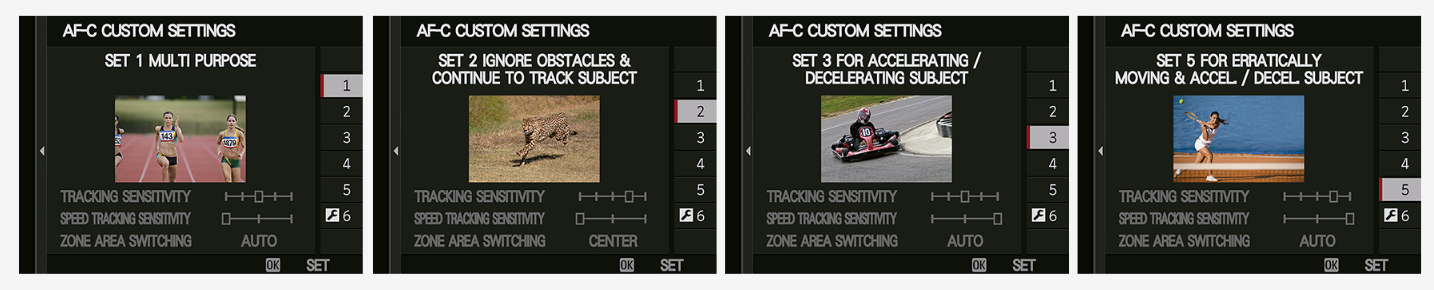


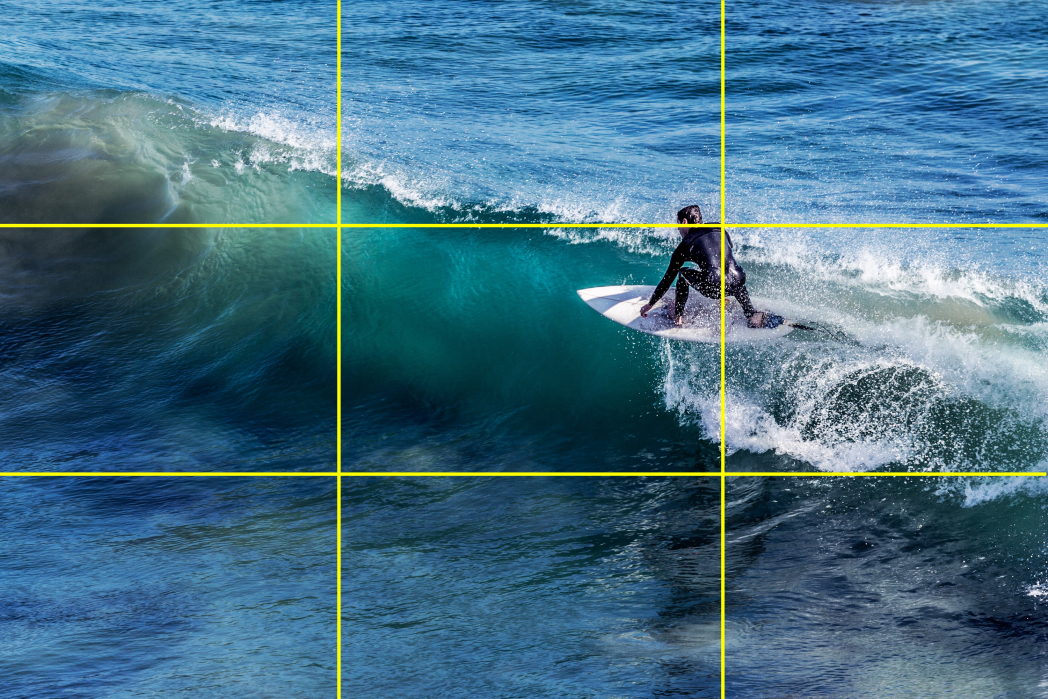




Comments
No Comments yet. Be the first to comment.